Picking the right doctor for your needs is important. There’s a lot to think about when deciding where to get health care – cost, network, location and more. Your health plan gives you access to many kinds of providers. Before you go for care, make sure the provider is in your health plan network. Choosing a provider in your plan’s network can help keep your costs down.
Our resources make your search easier
If you have a Blue Cross and Blue Shield of New Mexico plan, search for providers in your network by logging in to your secure member account.
There are two ways you can get there.
- Download the BCBSNM App from the Apple App Store
 or Google Play.
or Google Play.  You can get it in English or Spanish.
You can get it in English or Spanish. - Log in to your member account.
Once you are logged in, click on the Find Care section to:
- Find in-network doctors, hospitals and other providers in your health plan’s network
- Search by specialty, ZIP code, language spoken, gender and more
- Compare quality and awards for doctors, hospitals and more
- Compare estimated costs for in-network providers*
- Find details about providers’ certifications and recognitions
*Not all plans provide this information.
What are in-network providers?
Health care providers who have agreed to give care to you and other members in your health plan are called network providers. They may also be called in-network or participating providers. Those without a contract to provide care are out-of-network providers. Be sure to stay in network to save money with discounted rates.
Not a member or just want to search as a guest?
If you're not a BCBSNM member, you can still search online as a guest. Before searching, have some information ready:
- Name of the health plan you’re considering
- Your ZIP code, or the ZIP code of where you want care
- The type of care you need
- The doctor’s or facility’s name, if you have one in mind