As a member of Blue Cross and Blue Shield of New Mexico, you can access your online account, putting important health plan information at your fingertips.
Set up your online account to:
- Find a doctor or hospital in-network
- See how much you've spent toward your deductible
- Check claim status and history
- Share your contact preference (email or SMS text messages)
- Review billing and payment history
- Read helpful tips and wellness articles
- Connect with a Customer Advocate
If you are the main subscriber with family members on your plan, you will be able to see your dependents’ information. You can also check the family deductible.
To get started, you'll need:
- A valid personal email address to confirm your registration
- The member ID number on your ID card or member welcome letter
To sign up for online access, follow these simple steps:
- Go to the Log In page. Choose Create an Account.
- Follow the directions on how to create an account. You’ll need to verify your identity to access your secure information.
- Once you get an email confirming you are set up, log in to see the main page, or dashboard, where you can find links to all your account information.
Register today so you can have easy, secure access to your benefits, all in one place.
If you prefer, you can use the BCBSNM App to sign up. The BCBSNM App makes it easy to access your account on the go and get the most from your benefits — anytime, anywhere.